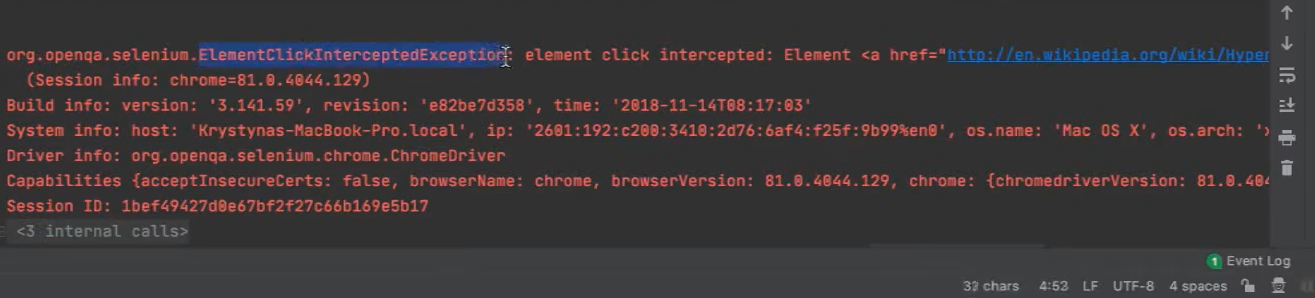
Solved ElementClickInterceptedException
In the realm of web development, ensuring seamless user interactions is paramount. However, one common roadblock that developers encounter is the dreaded ElementClickInterceptedException. This exception arises when the desired element to be clicked is obstructed by another element, resulting in an unsuccessful click event. In this article, we’ll delve into the causes of this issue, explore effective solutions, and provide hands-on examples with code to overcome the ElementClickInterceptedException.
The occurrence of an ElementClickInterceptedException is probable when attempting to click an element, whether it’s a button, radio button, checkbox, or a general click action. This exception emerges when the intended clickable element is obscured by another element on the webpage, thus leading to an ElementClickInterceptedException.
Understanding the ElementClickInterceptedException
The ElementClickInterceptedException often perplexes developers, leading to frustration when clickable elements refuse to respond. This occurs due to the presence of overlapping elements on a webpage, which interrupts the intended click action. Whether it’s a button, radio button, checkbox, or any clickable entity, if another element covers it partially or entirely, attempts to click may result in this exception.
Causes of ElementClickInterceptedException
Reasons of Element Click Intercepted Exception Issue:
- Swift Automation: Automation tools like Selenium often outpace application responses, leading to click interception;
- Internet and Hardware Factors: Slow internet or system hardware can delay application performance, triggering click interception;
- Parent Elements: Developers might introduce parent elements for the target, inadvertently causing click interception;
- Web Design Flaws: Suboptimal website design can contribute to element click interception problems.
Several factors contribute to the emergence of the ElementClickInterceptedException:
| Cause | Description |
|---|---|
| Positioning and Overlapping | Poor CSS layout or improper z-index arrangement may inadvertently result in one element covering another. |
| Animations and Pop-ups | Dynamic content like animations or pop-ups can disrupt the element hierarchy, causing click interception. |
| Responsive Design | Elements that adjust their position based on screen size changes can unintentionally hinder click actions. |
Solutions and Strategies
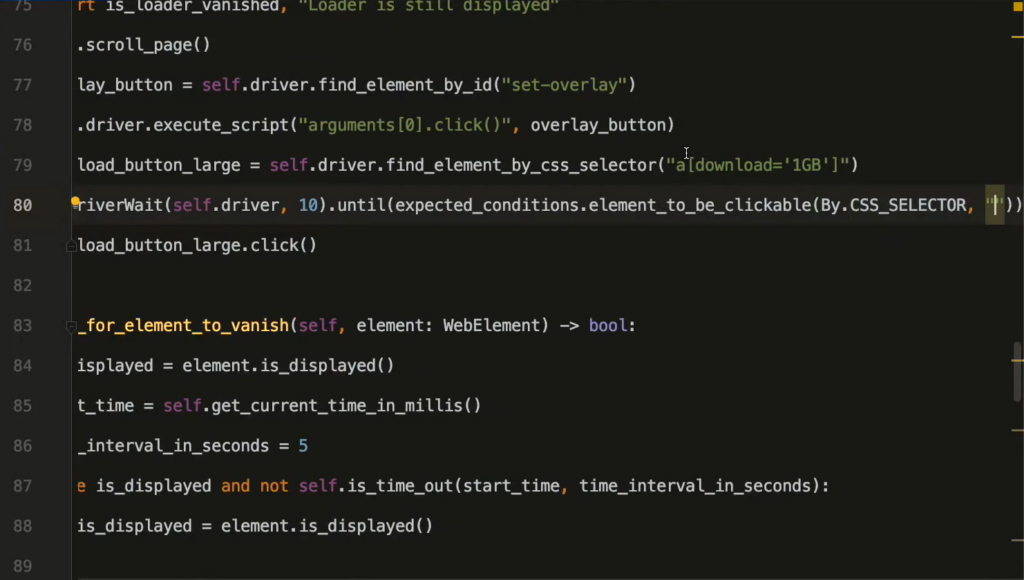
Resolving the ElementClickInterceptedException requires a combination of effective strategies and best practices. Let’s explore some techniques:
1. Scroll Into View: Use the `scrollIntoView()` method to bring the target element into the viewport before clicking. This ensures the element is visible and clickable.
const element = document.querySelector('#targetElement');
element.scrollIntoView();
element.click();2. Wait for Element: Implement explicit waits to ensure the element is fully loaded and interactions can proceed without interference.
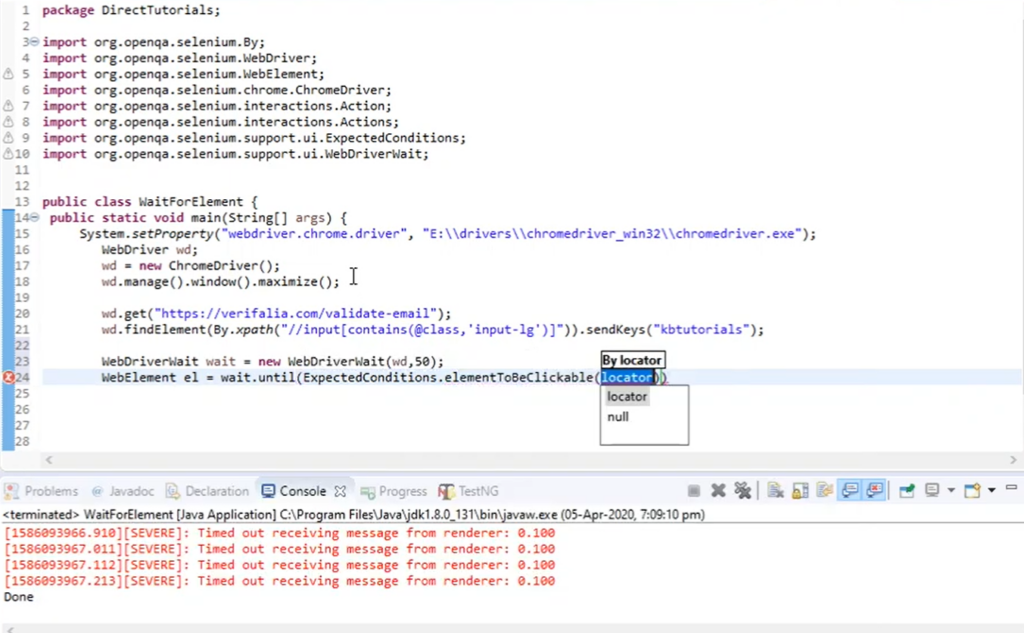
Alt:
from selenium.webdriver.common.by import By
from selenium.webdriver.support.ui import WebDriverWait
from selenium.webdriver.support import expected_conditions as EC
element = WebDriverWait(driver, 10).until(EC.element_to_be_clickable((By.ID, 'targetElement')))
element.click()3. Adjust Timing: Utilize JavaScript’s `setTimeout()` to introduce a delay before attempting to click the element, allowing the page to settle.
setTimeout(() => {
document.querySelector('#targetElement').click();
}, 1000); // Delay of 1 second4. Handle Overlapping Elements: Identify and address conflicting CSS rules causing elements to overlap. Adjust z-index values or margins as needed.
Examples
Scrolling into View (JavaScript):
const targetElement = document.querySelector('#buttonToClick');
targetElement.scrollIntoView();
targetElement.click();Explicit Wait (Python – Selenium):
from selenium.webdriver.common.by import By
from selenium.webdriver.support.ui import WebDriverWait
from selenium.webdriver.support import expected_conditions as EC
driver.get('https://example.com')
element = WebDriverWait(driver, 10).until(EC.element_to_be_clickable((By.ID, 'targetButton')))
element.click()Delay with setTimeout (JavaScript):
setTimeout(() => {
document.querySelector('#clickableElement').click();
}, 1500); // Delay of 1.5 secondsResolving ElementClickInterceptedException with JQuery
When confronted with the ElementClickInterceptedException, an effective strategy involves harnessing the power of jQuery as an alternative to Selenium’s conventional find methods. By opting for jQuery’s comprehensive selection and manipulation capabilities, developers can mitigate the issues caused by element click interception. Instead of relying solely on Selenium’s native approaches, this method introduces a versatile workaround.
Consider the scenario where a button element with the ID “myButton” is subject to click interception. To tackle this situation using jQuery, you can apply the following code snippet:
// Import jQuery library if not already present
<script src="https://code.jquery.com/jquery-3.6.0.min.js"></script>
// Use jQuery to locate and click the element
$(document).ready(function() {
$("#myButton").click();
});In this example, the code capitalizes on the simplicity and flexibility of jQuery. By selecting the element with the ID “myButton” and invoking the `click()` method, developers can bypass potential interception issues and initiate the desired click action. This approach not only showcases the synergy between jQuery’s capabilities and the challenge of click interception but also provides an effective alternative to Selenium’s standard find methods.
Conclusion
The ElementClickInterceptedException need not be a frustrating roadblock in your web development journey. By understanding its causes and employing the right strategies, you can navigate around this issue and ensure smooth user interactions. Armed with practical examples and code snippets, you’re now equipped to conquer click interception challenges and deliver responsive, user-friendly websites. Remember that a combination of patience, careful design, and thoughtful implementation will lead you to success in resolving the ElementClickInterceptedException.
